How to access a gated site
When you make a booking/reservation for a gated parking lot, you become eligible to access that parking lot within the parameters of your booking.
Depending on the technology installed at the parking lots, there are two ways to access a gated parking lot
Using License plate recognition cameras
If a parking lot has cameras, there is nothing you need to do. When you make your booking/reservation, your license plate information is passed to the camera and when your plate is read, the gate will open.
Using with Bluetooth and the app
If the gate does not lift automatically on your approach, open the app and you should see a pop up that prompts you to slide to open or a padlock that prompts you to press to open
Swipe/press the option, and the gate will lift.
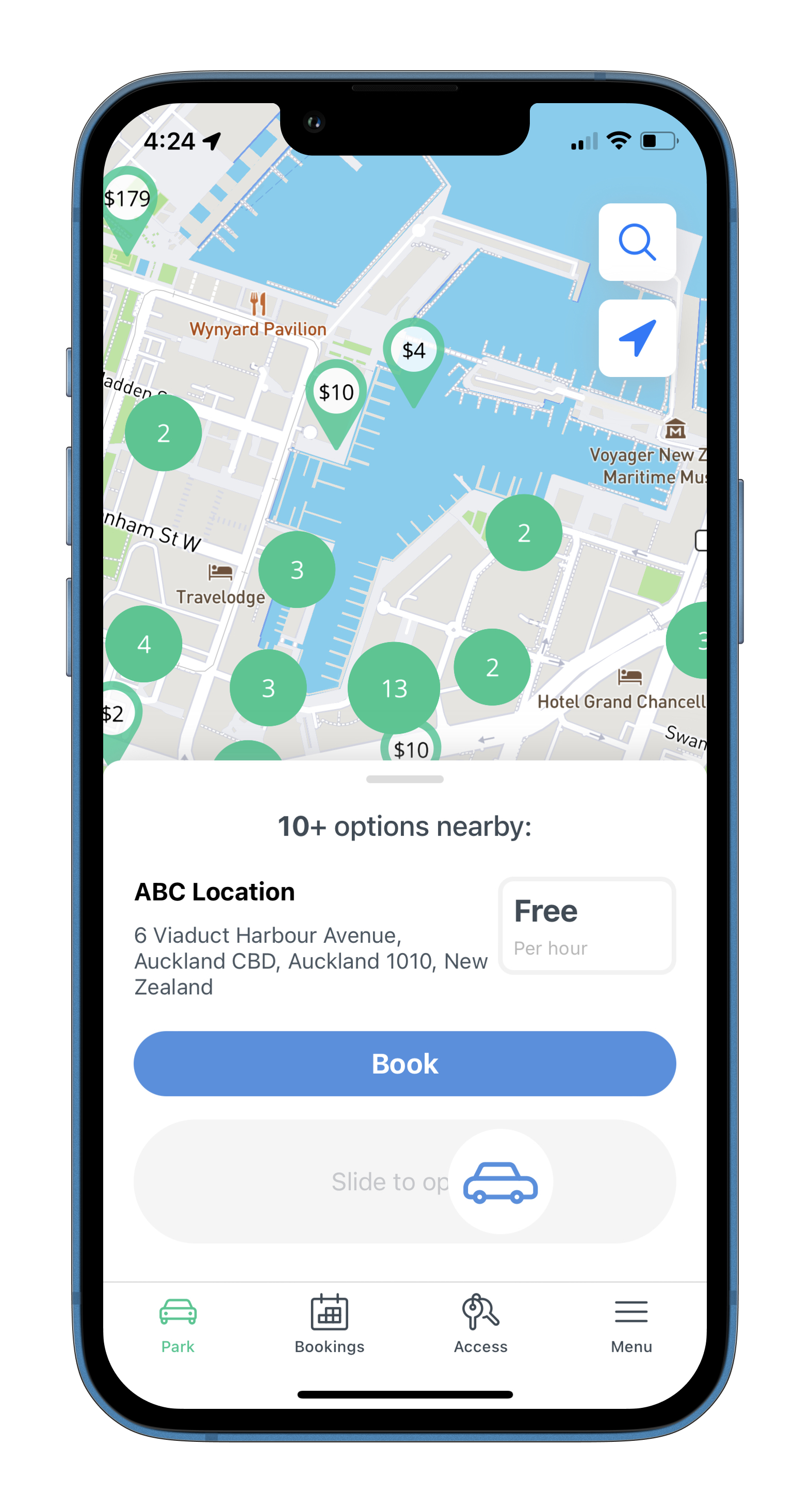
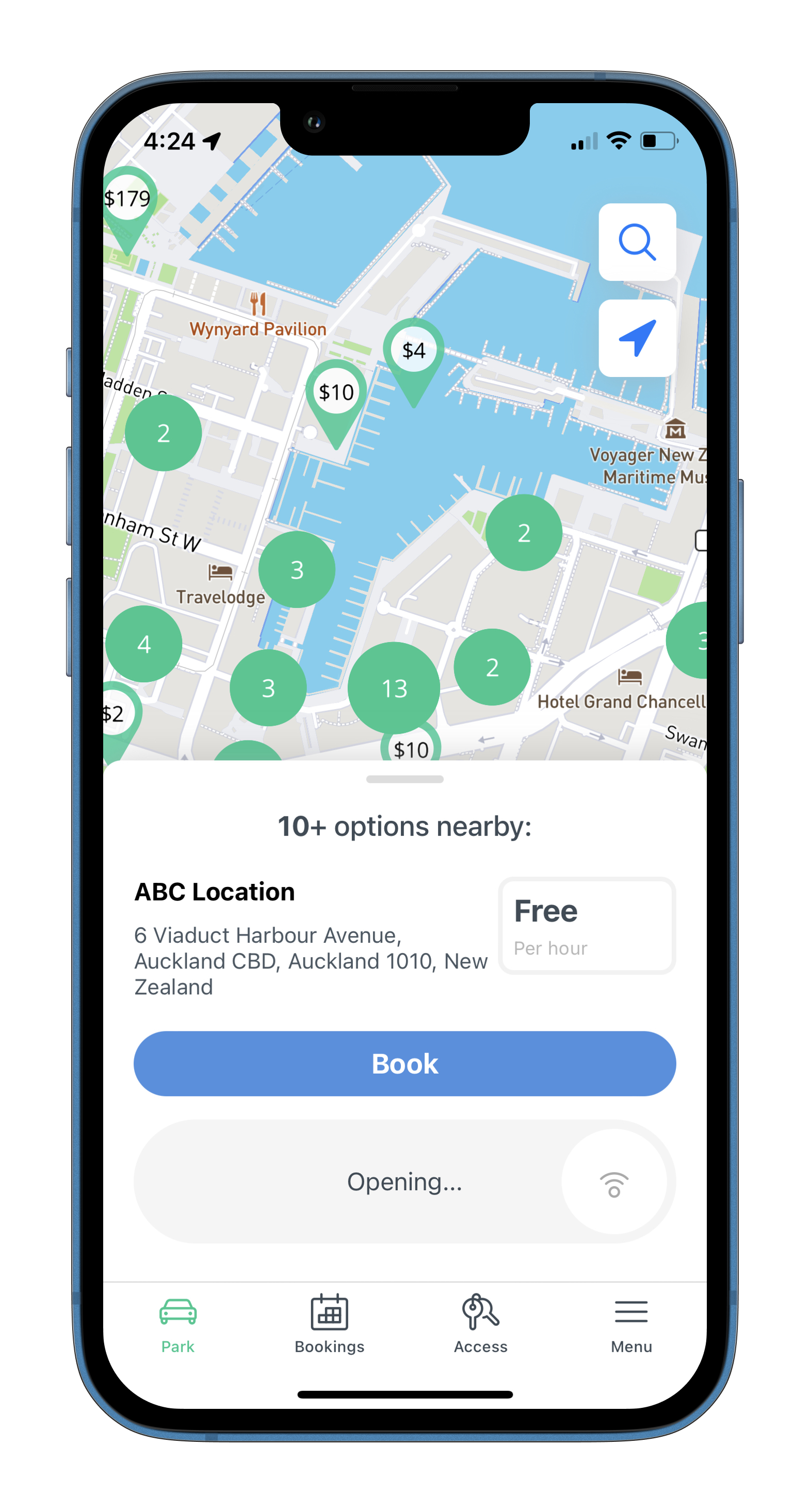
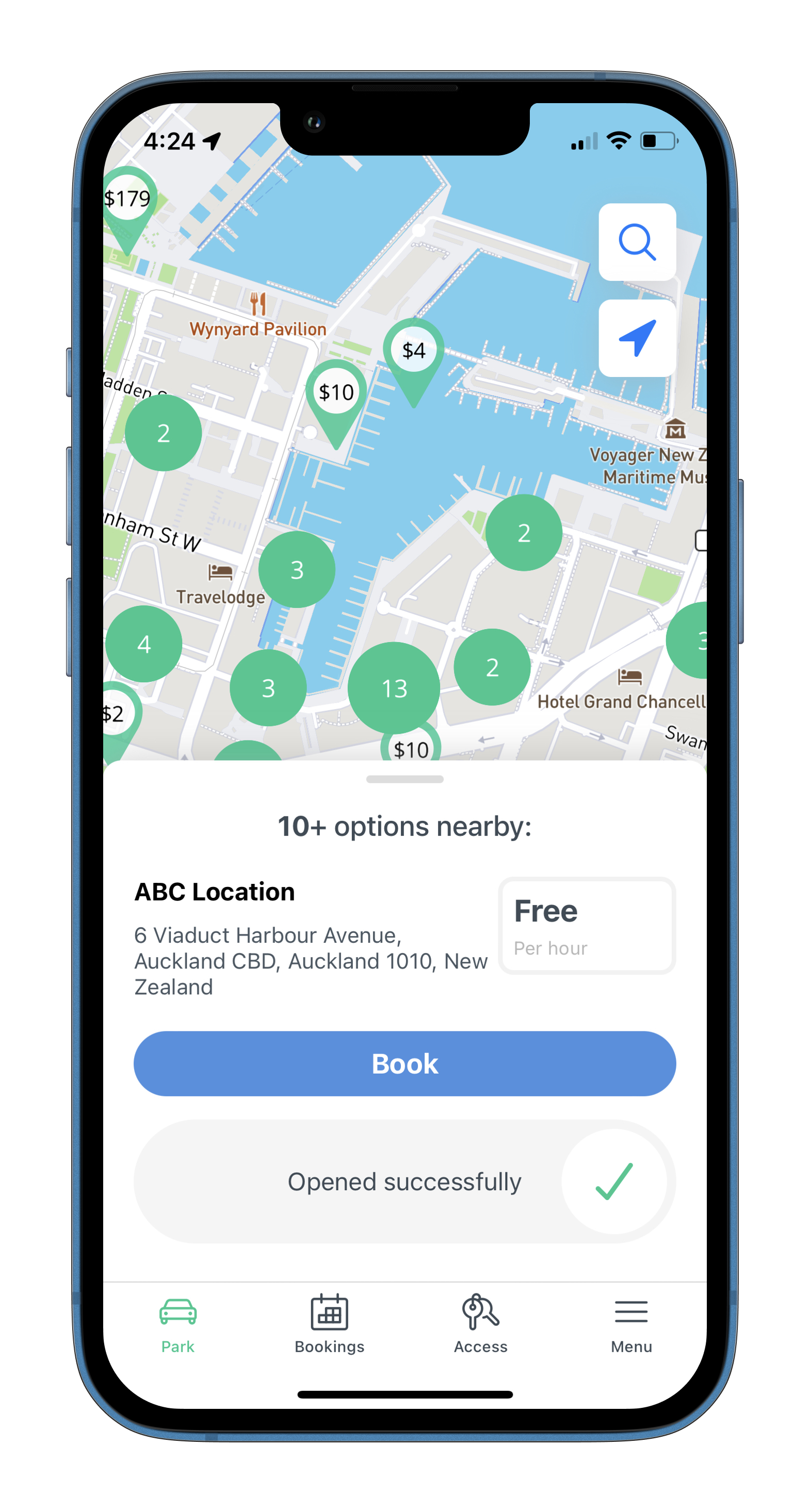
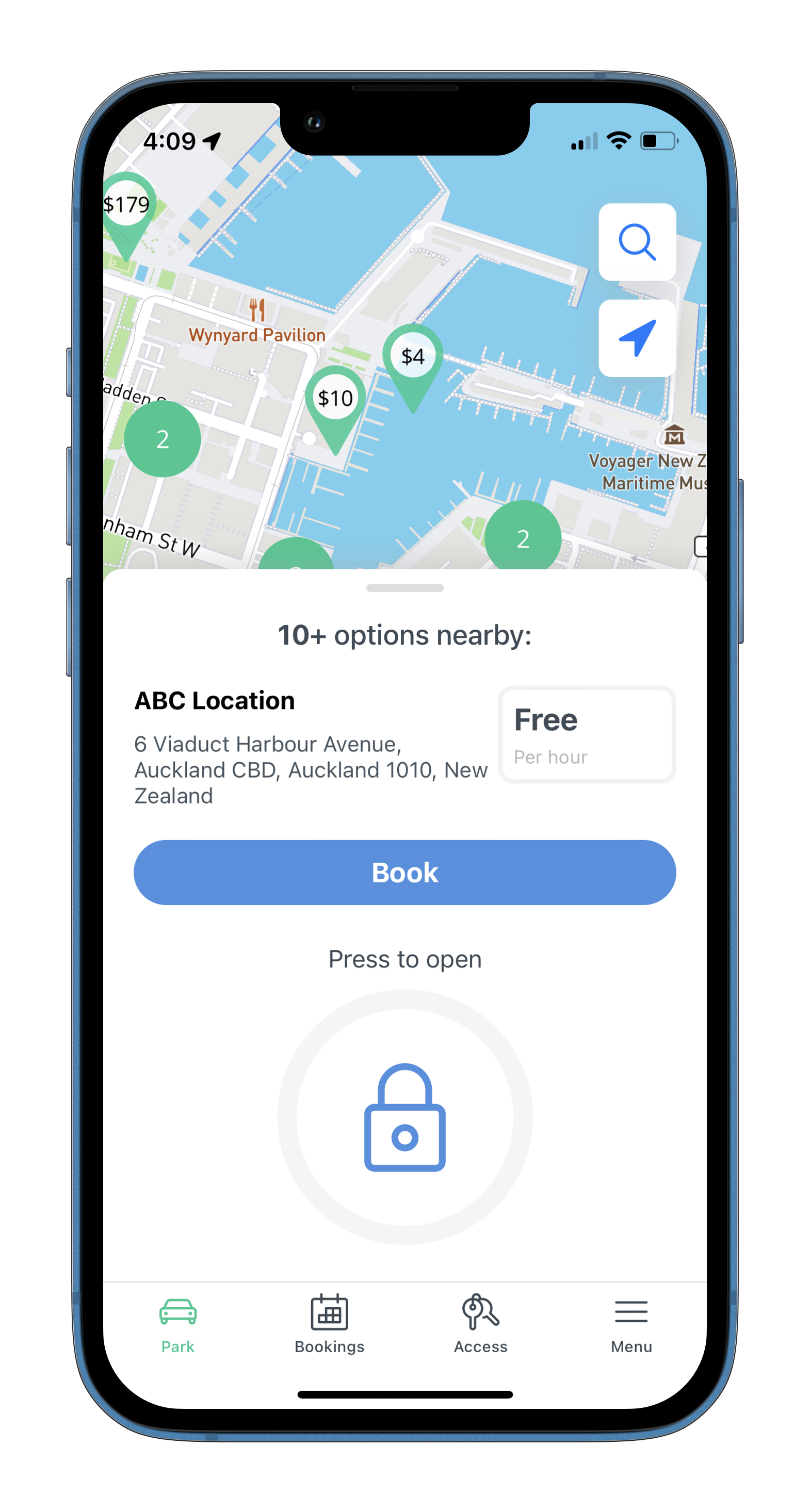
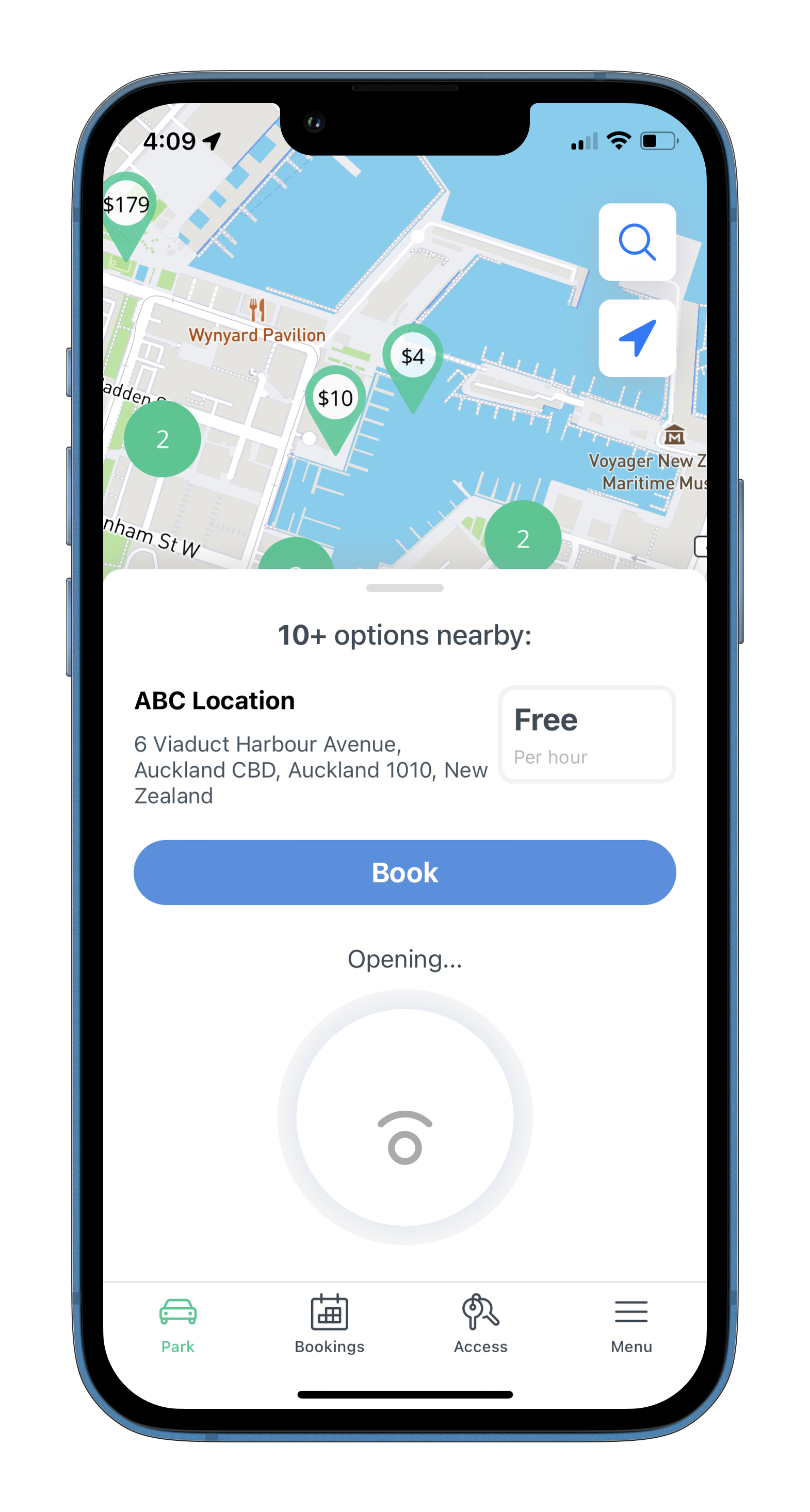
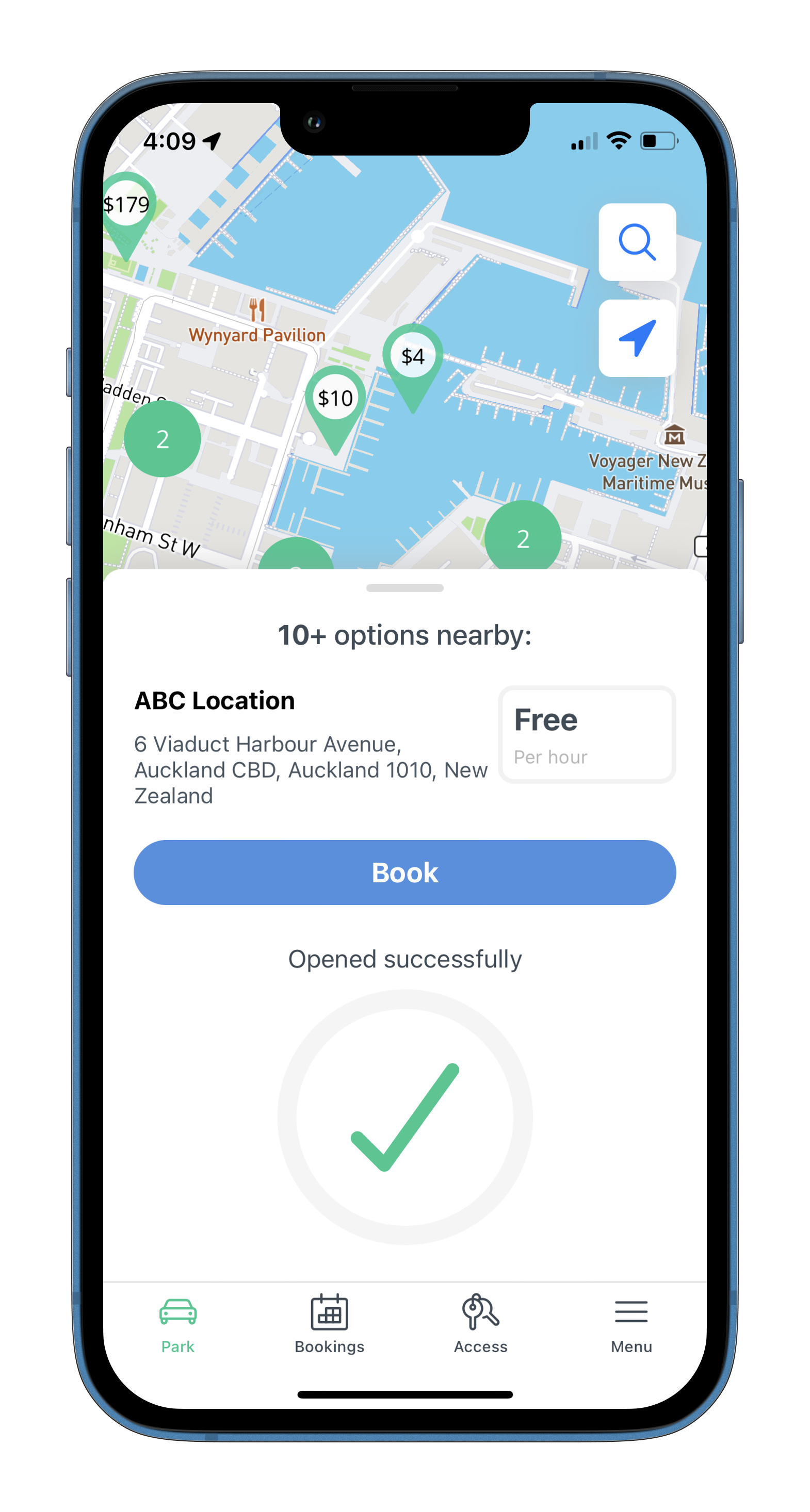
What to do if you do not see this option
Ensure you have Bluetooth turned on in your smartphone settings
Move closer to the gate.
If you are still unable to access the site, go to the site in the app
select more info
use the contact details to get assistance.
