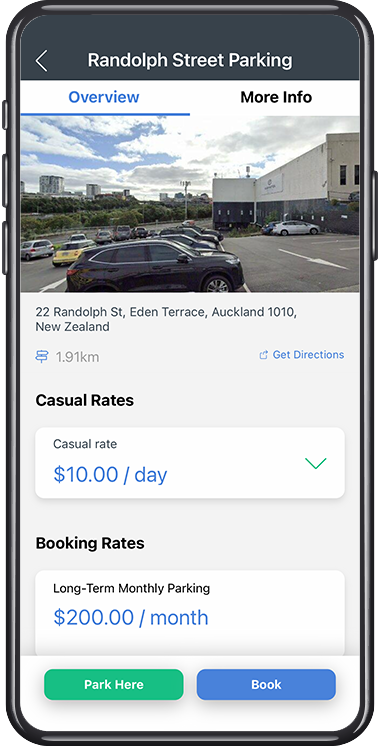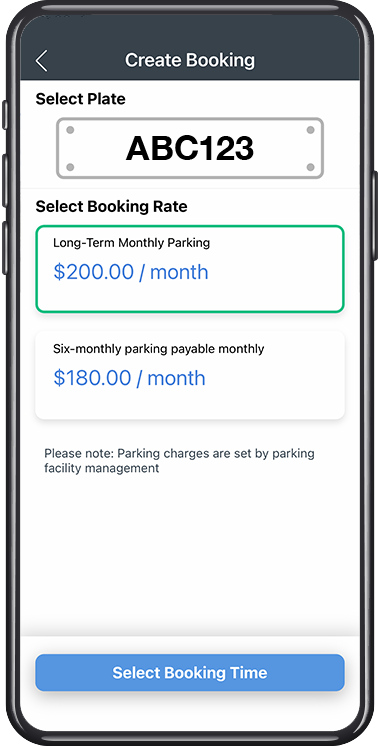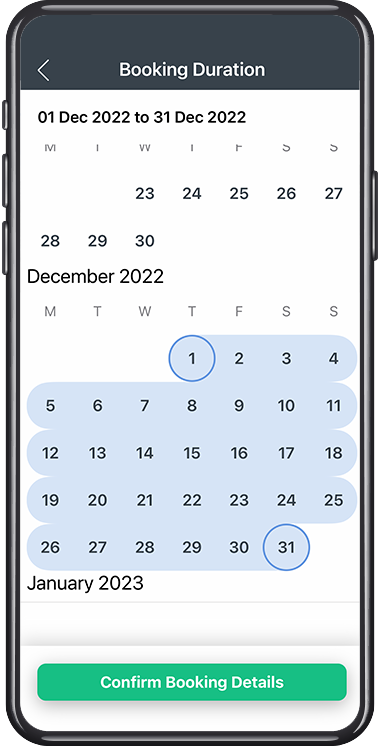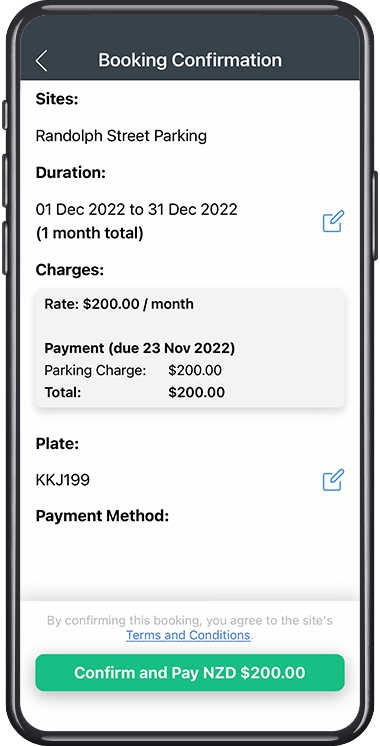How to make a booking/ reservation
You can make a booking directly through the Inugo app at participating sites.
Making a booking
Visit the site page of the site you want to lease and tap the Book button
Ensure you select the plate to be associated to the booking.
Tap the booking option you want so that it is highlighted. Some sites might show you hourly, daily and monthly booking options.
Tap Select Booking Time.
Choose the duration you want to book for and tap Confirm Booking Details.
Review the confirmation page, and tap Confirm And Pay.
You will be charged from the credit card you have saved in your account.