How to check payment status
If you have had a refund, the refund will appear in the History screen.
To check for a refund
Tap the Menu button from the home screen.
Tap the History button.
Your refund will be displayed in the transaction list. You can tap the refund transaction to view the refund details.
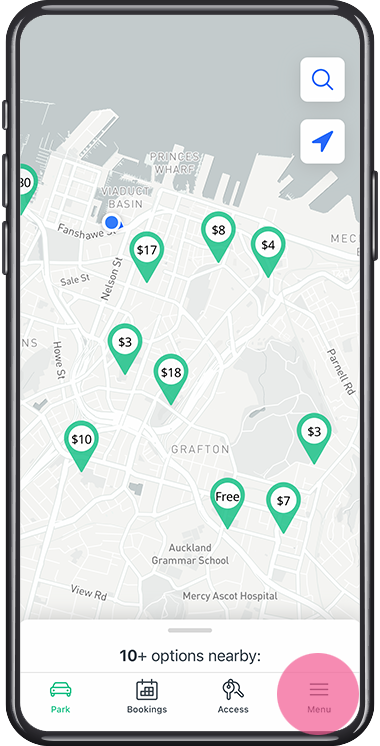
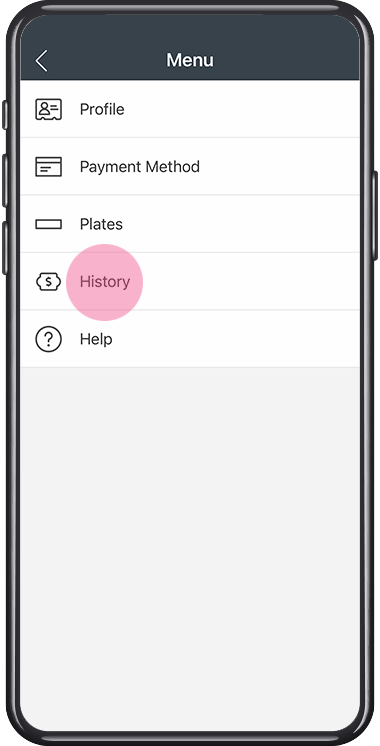
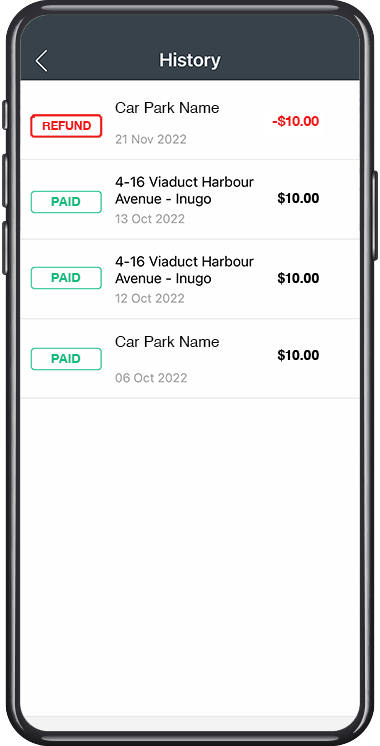
When a refund is issued, the following information will be shown:
Reason for refund
Amount refunded
An option to resend a refund invoice
