How to create an account
To create an account, download the app from the Play Store or App Store.
Once the app is downloaded, you must register for an account in order to use the features from the app.
There are two ways to register an account.
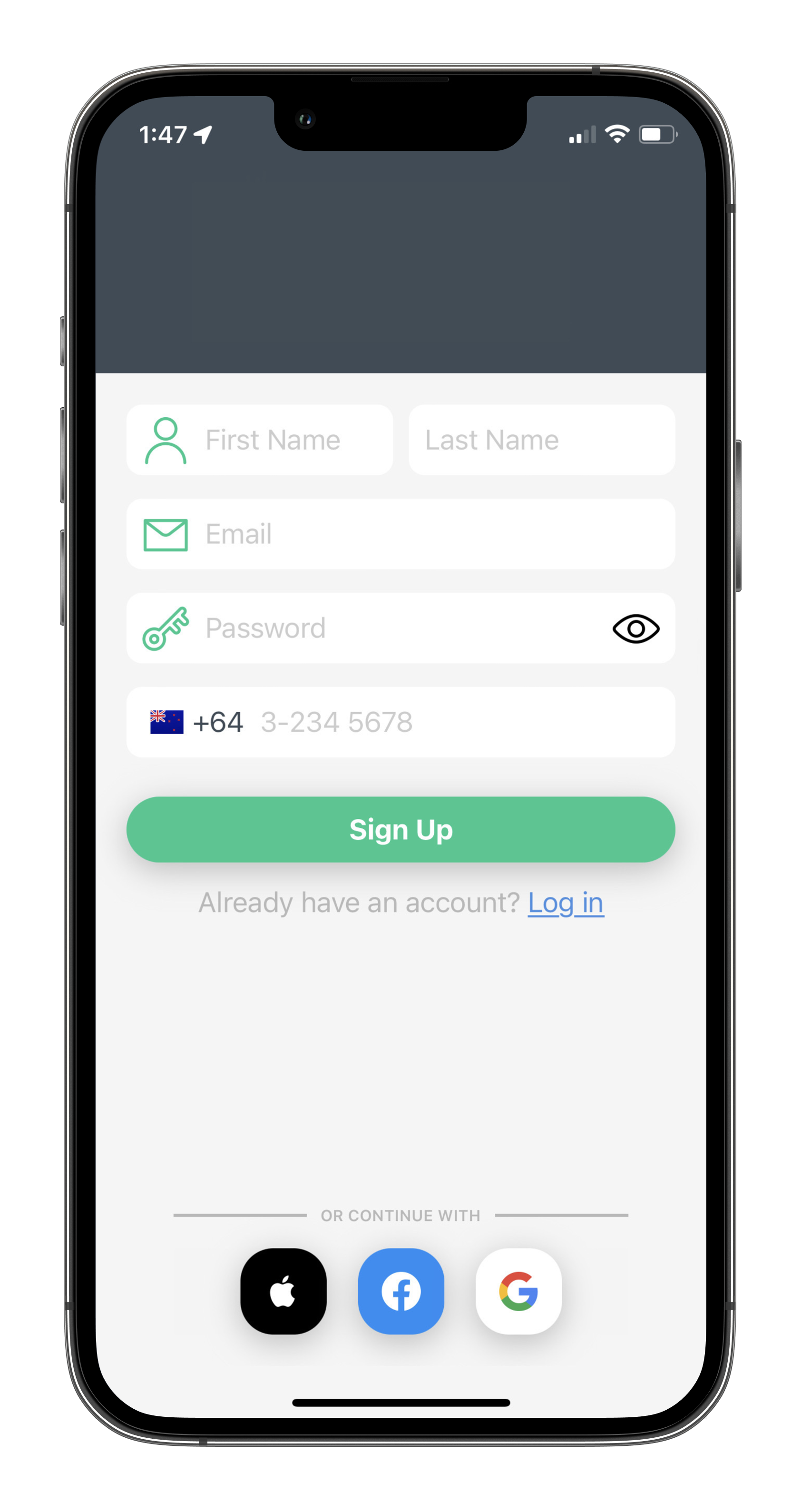
Ways to register
Register with Facebook, Google Account or Apple Account.
Manually register an account.
When you register, ensure that you have access to the email associated to your account. This ensures you receive important notifications, receipts and instructions.
Set up your account
Enter your username. When manually registering a new account, you need to enter your username for future references. When registering via Facebook, Google or Apple, your username will be loaded automatically.
Enter your email address. Your email address is needed for receiving notifications and future invoices. When registering via Facebook, your email address will be loaded automatically.
Enter your phone number. Once you register your account, you will be prompted to enter a phone number. Country codes can be changed by toggling the menu to the left of the phone number.
Accept Terms and Conditions. Terms and conditions are listed in details. You have to accept Terms and Conditions before moving to the next step of registration.
Enable permissions. You must enable the following permissions:
Location Services: To find nearby parking lots
Bluetooth: To validate parking sessions and open gates to parking lots.
Push notifications: To notify you when a parking session is about to expire
Register credit card details. In order to make a reservation or start a park as you go session, you need to enter your payment details.
Add your plates. In order to make a reservation or start a park as you go session, you need to add your license plates.
Your account is now created and you are ready to park!
