How to use the app to park on the go
Before you can park on the go, you need to ensure you payment details are set up. See our guide on how to manage my payments. Once a card has been linked to your account, you can begin a parking session.
Start your park on the go session
To begin a parking session, navigate to the parking lot page from the app home screen.
Tap the Park Here button
Check your correct plate is showing. If you need help with this step, see our guide on how to manage my plates.
Select the length of stay you require.
To lower the amount of time purchased, select the "-" button on the left
To increase the amount of time purchased, select the "+" button on the right
Once you confirm your purchase, slide the green car in the Slide to start parking slider.
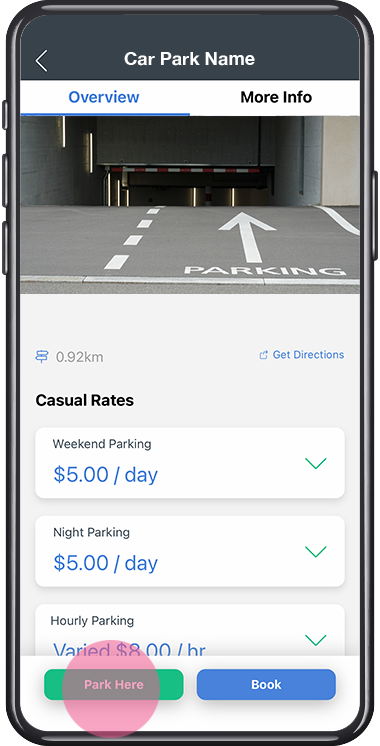
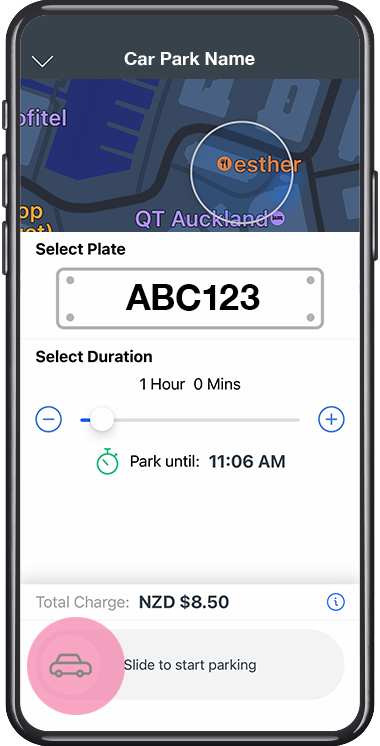
End your park on the go session
Once you have finished and you are ready to leave the parking lot, you need to end your session.
End the parking session by sliding the red car in the Slide to stop parking slider.
Click confirm. You will now be billed for the amount of time incurred during your session from the credit card saved in your Inugo account.
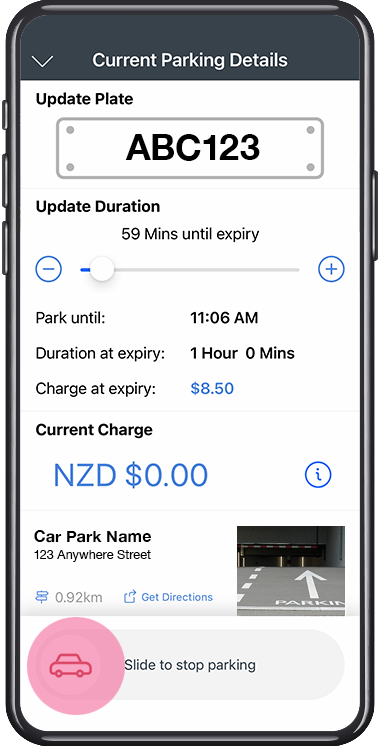
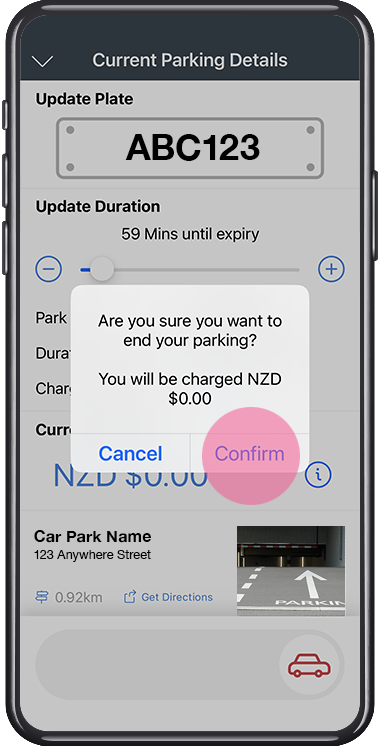
A valid credit card must be linked to an Inugo account for a payment to be processed and to begin a parking session.
Frequent queries
What happens if I end my session before my expiry time?
If you end your session prior to the expiry, you parking charge will adjust to the time you spent in the parking lot.
What happens if I do not slide to stop parking?
Your session will end at the expiry time.
What happens if I am still parked passed by expiry time?
If you are still parked at the lot passed your expiry time, enforcement terms on the parking lot will apply.
