How to remove your account
Use this guide to remove your account from the Inugo app.
Step-by-Step Instructions
Open the app and login to the account you are removing.
Select menu.
Select profile.
Select delete my account in the options.
Select delete my Account to confirm.
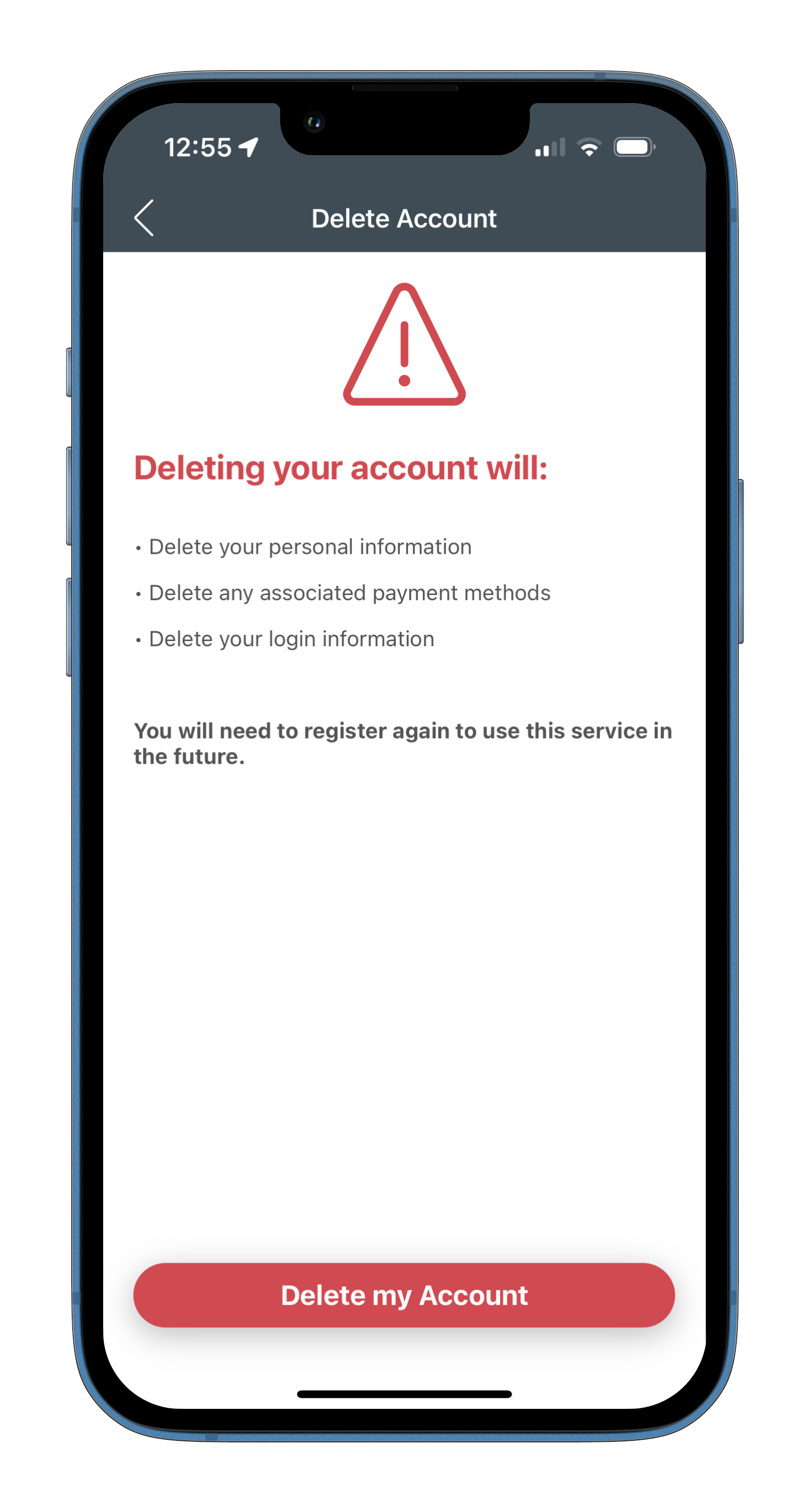
Deleting your account will:
Delete your personal information
Delete any saved payment methods
Delete your login information
To use the app again in future you will need to register for a new account.
