How to understand your current session
How to view your current parking session
From the home screen, your current parking session is displayed at the bottom of the screen. You can tap the arrow to expand the current parking session information.
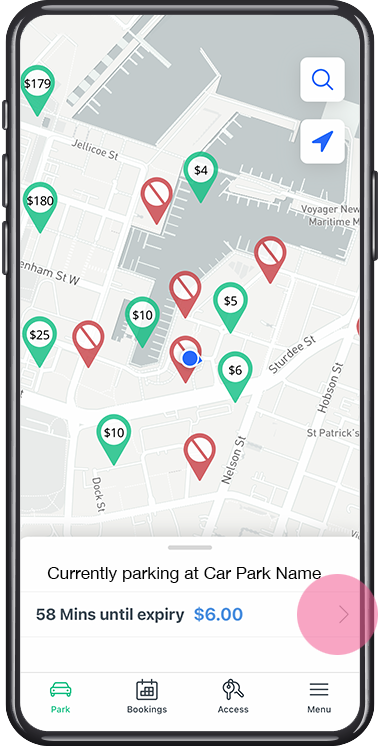
What you can see in the current session screen
How long until your session expires
The time your session expires
The current charge
The car park location and information
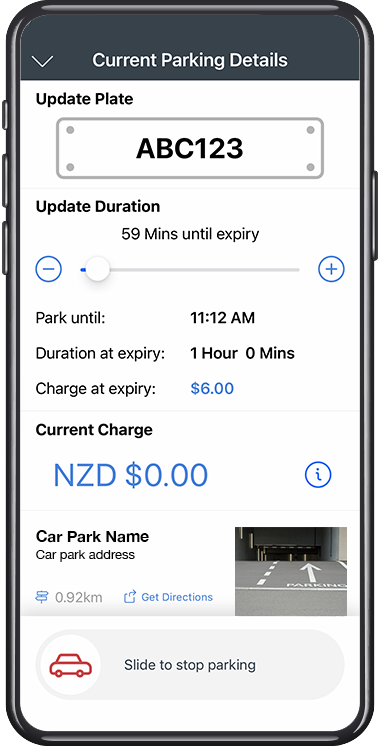
How to extend your session
You can extend your parking session by tapping the + button, or adjusting the duration slider.
