How to understand your payments
The history page shows all past transactions made through the app.
To find your payments
Tap the Menu button from the home screen
Tap History
The following screen will show all payments made
Tap one of the payments in the history list to show more details
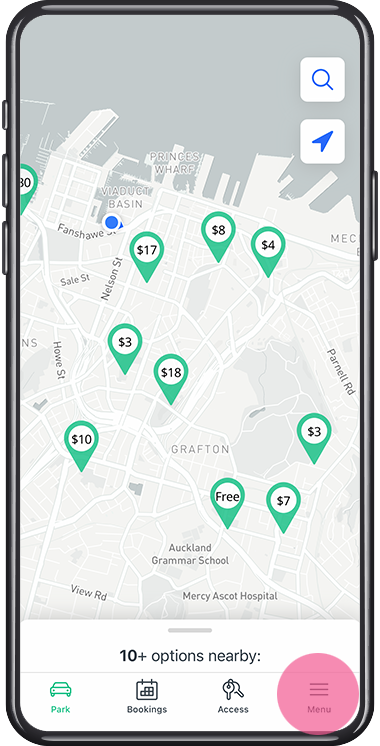
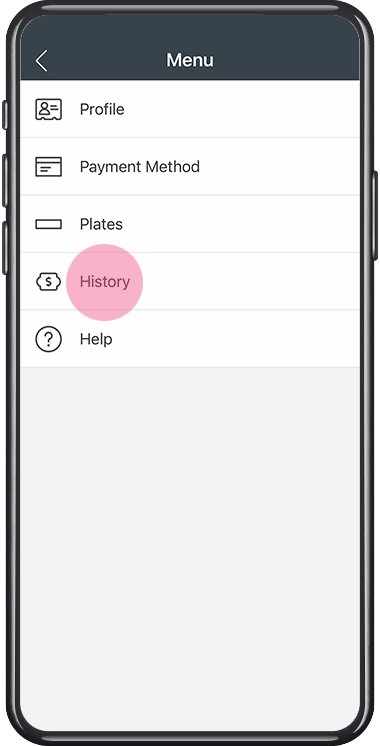
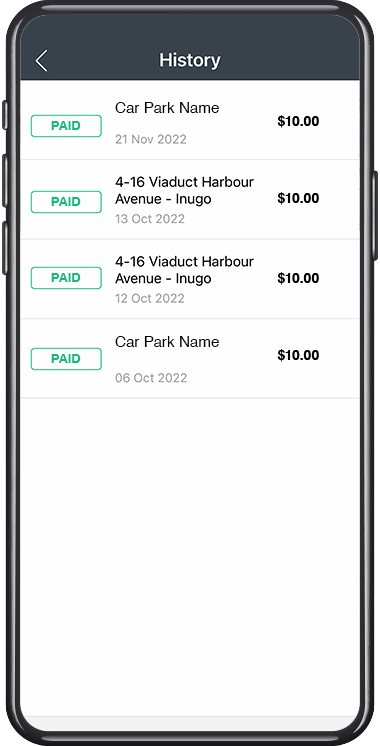
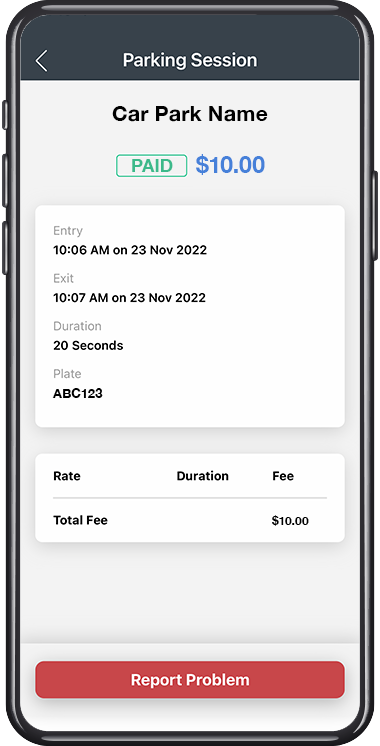
To view more information regarding a particular payment, select the payment
Site: The site where a session or payment occurred
Entry: The date and time of entry
Exit: The date and time of exit
Duration: The total duration of a parking session
Total Fee: The total charge to the customer
